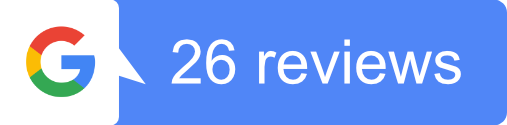Are you looking to upgrade your phone system or transform ordinary conversations into a seamless digital experience? Installing a VoIP phone system is the best choice to boost communication at your workspace or home, as this technology allows voice calls to be transmitted over the internet. VoIP eliminates traditional phone lines, offering affordable calling rates, especially for international calls. In this article, we’ll guide you on how to install a VoIP phone system in ten simple steps. So, let’s get started.
VoIP allows voice communication over the internet by converting analog voice signals into digital data packets. These packets are then transmitted over the internet and converted into voice signals. VoIP has become an indispensable ally for remote or hybrid workers. This means they can make and receive calls or conference calls from anywhere with an internet connection.
Table of Contents
ToggleImportance of a VoIP Phone System
The importance of the VoIP system must be considered. First, VoIP offers cost savings as it eliminates separate phone lines and excessive phone bills. Second, VoIP systems are highly scalable, allowing businesses to easily add or remove extensions as needed. VoIP technology offers high call quality and reliability compared to traditional phone systems. Moreover, VoIP phone systems have the right features for your business needs, such as voicemail, call forwarding, video conferencing, call analytics and even call pop, ensuring productivity and efficiency in the workplace.
How to Install a VoIP Phone System in 10 Simple Steps
Let’s look at ten simple steps to install a VoIP phone system:
1. Assess Your VoIP Setup Requirements
Before beginning the installation process, assessing your organization’s VoIP setup requirements is important. Consider factors such as the number of users, anticipated call volume, and any specific features or capabilities you need from your VoIP system. Understanding your needs will help you make informed decisions throughout the setup process.
2. Research VoIP Types
Before beginning the installation process, assessing your organization’s VoIP setup requirements is important. Consider factors such as the number of users, anticipated call volume, and any specific features or capabilities you need from your VoIP system. Understanding your needs will help you make informed decisions throughout the setup process.
- On-premises : On-premises VoIP systems require you to host the infrastructure within your organization. This option offers complete control but requires a higher upfront investment and ongoing maintenance.
- On-premises : A VoIP system is hosted by a VoIP service provider, who handles all the necessary infrastructure and equipment. This option is typically less expensive and requires minimal maintenance from your end.
- Hybrid : Hybrid VoIP systems combine elements of on-premises and hosted setups. This option offers flexibility and can be tailored to meet specific business needs.
- Hosted VoIP : A hosted VoIP system hosts all the equipment and infrastructure off-site by a provider. This option is convenient and involves a monthly subscription.
3. Work Out a VoIP Budget
Before making any decisions or commitments, it’s essential to work out a budget for your VoIP phone system. Consider the upfront costs and the ongoing expenses, such as monthly fees, maintenance, and potential upgrades. This will help you align your requirements with your financial capabilities.
4. Find a VoIP Provider with the Right Features
Once you have a clear understanding of your requirements and budget, it’s time to find a VOIP provider that can meet your needs. Consider the features offered by different providers, such as call routing, voicemail, auto attendant, and CRM integrations. Read reviews and testimonials to ensure you select a reliable and reputable provider. When evaluating providers, be sure to:
- Inspect : Review the reputation and reliability of the provider. Look for customer reviews, testimonials, and case studies to get an idea of their track record.
- Get a Demo : Ask for a demonstration or trial period to test the provider’s services firsthand. This will help you determine if their features and call quality meet your expectations.
- Discuss Implementation : Once you’ve narrowed down your options, engage in a detailed discussion with the provider about the implementation process. Clarify any doubts or questions you may have regarding equipment installation, network compatibility, and system integration.
5. Buy the Necessary Hardware and Software
Based on your VoIP system type, purchase the required hardware and software. This includes IP phones, headsets, routers, PBX software and other components necessary for a fully functioning VoIP phone system. Consult with your VoIP provider to ensure you select compatible equipment.
6. Port Your Numbers
If you have existing phone numbers that you want to retain, collaborate with your VoIP provider to port them over to the new system. This ensures seamless communication and prevents any disruption in your business operations. For number porting, you need to request a transfer in your provider’s admin portal and make sure to provide your exact information. Different types of phone numbers require different processes, including local phone numbers, toll-free numbers, and vanity numbers. Consult with your VoIP provider for guidance on the porting process.
7. Configure Your VoIP System
Work with your VoIP phone system installers to configure your VoIP system according to your business requirements. This includes setting up call routing, voicemail, auto-attendants, and any other desired features. Ensure that the system is customized to fit your unique needs. Your VoIP provider should provide detailed instructions and support to ensure a smooth configuration process.
8. Test Your Network and the Newly Installed System
Before fully launching your VoIP phone system, it’s essential to test both your network and the newly installed system. Pay attention to the following aspects:
- Audio Quality : Make test calls to ensure the audio quality is clear and without any distortions or echoes. Adjust settings as necessary to optimize call clarity.
- Latency : Test for latency issues, which can cause delays during conversations. If you encounter latency problems, consult with your VoIP provider or IT team to resolve them.
- Connection Stability : Ensure that your internet connection is stable and can handle the VoIP traffic without interruptions. Address any connection issues to avoid call drops or poor audio quality.
9. Train Your Staff to Get the Most out of VoIP Features
To maximize the benefits of your new VoIP phone system, training your staff on how to use its features effectively is crucial. Provide thorough training sessions, create user guides and encourage employees to explore and experiment with the system to unleash its full potential.
10. Regularly Monitor and Maintain Your VoIP System
Lastly, don’t forget the importance of regular monitoring and maintenance of your VoIP system. Keep an eye on call quality, system performance, and any software updates or security patches provided by your VoIP provider. By staying proactive in monitoring and maintenance, you can ensure the long-term success and reliability of your phone system.
Final Thoughts
Choosing the best VoIP system installers for your VoIP phone system is essential to its success. Proper installation, configuration and maintenance are key to ensuring a secure and efficient communication infrastructure. Follow the outlined steps, consider your unique business requirements, and collaborate with reputable professionals to install a VoIP phone system that caters to your organization’s needs. Make communication seamless, efficient and cost-effective with the right VoIP system installers.