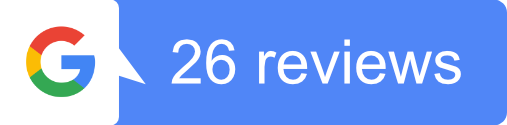Welcome to the realm of enhanced security, where peace of mind meets cutting-edge technology. This guide equips you with expert insights to navigate challenges that may disrupt your alarm system’s operation.
In this complex landscape, knowledge and expertise are your most powerful allies. By delving deep into various troubleshooting methods, you fortify the shield of protection around your property, embracing cutting-edge technology with confidence.
Prepare to resolve issues and embrace uninterrupted security in an ever-changing world.
Table of Contents
ToggleWhat is an Alarm System?
A home alarm system constitutes a sophisticated security solution meticulously engineered to safeguard residential properties. This system integrates a network of sensors, including motion detectors and door/window contacts, carefully connected to a central control panel.
Upon detecting any unauthorized activities or breaches, the system promptly initiates alarms, effectively notifying homeowners and, if present, professional security staff.
Components of an Alarm System
A comprehensive alarm system comprises several vital components designed to ensure robust security for your home or business. These essential components include:
1. Alarm Panel
The central hub of the system, the alarm panel features either LED or LCD displays, providing detailed textual information about the alarm status, triggered zones, and error codes. It incorporates a keypad for secure password entry and command input.
2. Backup Battery Power
To maintain functionality during power outages or instances of tampering, the alarm panel is equipped with a backup power source, often a 12-volt lead acid battery or, in some cases, nickel metal hydride (NiMH) AA cells. This backup power ensures uninterrupted operation of the panel, sensors, and sounder.
3. Sounder
An external sounder activates when the alarm is triggered, serving as a deterrent to intruders. While older systems use electromechanical bells, modern setups employ electronic piezoelectric transducers.
These sounders can be powered by solar panels or a cable from the alarm panel, often accompanied by a backup battery for continued operation in the event of tampering.
4. Sensors
Sensors play a pivotal role in detecting potential threats. They come in various types, including those sensing the opening of windows or doors, detecting body heat from intruders moving within a room, identifying pressure on mats, or recognizing attempts to break glass in windows and doors. These sensors are strategically placed to cover vulnerable points of entry.
5. Keypad
The keypad serves as the user interface, allowing homeowners or authorized users to enter passwords and commands. It can be integrated into the alarm panel or exist as a separate wired or wireless unit, providing convenient and secure access to the system.
Each of these components collaborates seamlessly to form a robust and reliable alarm system, ensuring comprehensive security and peace of mind for the occupants of the protected premises.
Troubleshoot an Alarm System
When your home alarm system encounters issues, proactive troubleshooting is essential to maintain your security. Here’s a detailed guide to troubleshoot common problems and ensure your system operates flawlessly:
1. Low or Faulty Battery
Identify Low Battery Alerts: Pay attention to frequent beeping or warning lights indicating a low battery message.
Correct Battery Placement: Ensure the new battery is loaded correctly into the panel. Incorrect placement can lead to system malfunctions.
System Functionality Check: After battery replacement, thoroughly test the alarm system.
2. Disrupted Telephone Connection
Inspect Phone Line: Examine your phone line for damages caused by weather or other factors. Repair any visible issues promptly.
Contact Security Company: Get in touch with your security provider to confirm the connection status. They can diagnose remote communication problems and guide you through the resolution process.
3. Improper Programming
Review Installation: If issues arise shortly after alarm installation, improper programming could be the cause. Check the installation settings and ensure all components are configured correctly.
Professional Assistance: Reach out to your security company’s technical support. They can remotely diagnose programming errors or send technicians for on-site assistance.
4. Wear and Tear
Visual Inspection: Regularly inspect wiring and casing, especially in outdoor sensors, for signs of wear. Look for frayed wires or damaged casings.
Tamper Strips Check: Verify the integrity of tamper strips on sensors. Damaged strips can compromise system functionality.
5. Misaligned Magnets
Proper Alignment: Check all windows and doors to ensure they are properly closed and aligned with the open-close sensors.
Sensor Calibration: Some systems allow sensor calibration. Consult the user manual to calibrate sensors accurately and prevent false alarms due to misalignment.
6. Animals Tripping the Alarm
Upgrade Consideration: If pets trigger alarms, consider upgrading to a system with pet immune sensors.
7. Loose Sensor
Secure Attachment: Ensure all sensors are securely attached to walls or windows. Loose sensors can trigger false alarms.
Regular Checks: Periodically check sensor attachments and tighten screws if necessary to prevent unintended alarms.
8. Dead Keypad
Fuse and Circuit Inspection: If the keypad is nonfunctional, inspect fuses and circuit breakers. Replace blown fuses and reset tripped circuits to restore power.
Additional Maintenance Tips
Here are some additional maintenance tips to consider
1. Check All Alarms
Battery Testing: Use a battery tester to check the alarms regularly. Replace weak batteries to ensure reliable operation.
System Reset: If beeping persists, disarm and rearm the system. If the issue persists, inspect wiring connections and perform necessary repairs.
2. Clean Your Security Cameras
Cleaning Process: Turn off cameras and use compressed air to remove dirt. Gently wipe lenses with a microfiber cloth for clear imaging.
Prevent Obstruction: Employ preventive measures like lubricants, dryer sheets, or disabling LED lights to deter insects. Regularly sweep camera areas to keep them clean.
3. Ensure Proper Sensor Placement
Strategic Placement: Install door and window sensors away from curtains, vents, and areas accessible to children or pets.
Adhesive Effectiveness: Check adhesive strength periodically. Replace sensors with weakened adhesion to prevent accidental triggering.
4. Professional Maintenance Appointment
Annual Inspection: Schedule an annual inspection with security professionals. They will inspect all components, verify signals, and replace or repair any damaged parts.
Comprehensive Testing: During the maintenance visit, technicians will conduct thorough tests to ensure all aspects of the system are functioning optimally, providing you with peace of mind regarding your home security.
Conclusion
In conclusion, mastering how to troubleshoot an alarm system is pivotal in maintaining robust security. By delving into the specifics of low battery alerts, communication disruptions, sensor intricacies, and more, you’ve gained a technical edge.
Armed with this knowledge, you possess the expertise to identify, diagnose, and resolve potential issues promptly. Remember, regular checks, meticulous attention to detail, and leveraging advanced technologies are your allies in this endeavour.
Stay proactive, adapt to evolving security landscapes, and embrace the latest innovations. With a technical foundation firmly established, your alarm system will continue to function seamlessly, ensuring unwavering protection for your home or business.