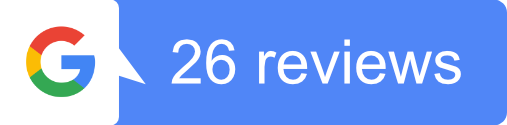Explore our Network Troubleshooting Guide. Whether you’re just starting to understand networks or you’re an experienced IT expert looking to improve your troubleshooting skills, we are here to help you. We break down the details of solving different networking challenges with confidence.
Get ready to unravel complexities as we guide you with practical tips and share expert insights to enhance your troubleshooting skills.
Table of Contents
ToggleWhat Is Network Troubleshooting?
Network troubleshooting is the systematic process of identifying, diagnosing, and resolving issues within a computer network. It involves skilled professionals, who utilize a combination of logical thinking, patience, and technical expertise to investigate and rectify network problems.
These experts employ various tools and software applications to analyze network performance, detect anomalies, and trace issues back to their origins.
Network troubleshooting is crucial because it minimizes downtime, ensuring good connectivity for businesses and individuals alike. In our rapidly evolving digital landscape, swift and efficient troubleshooting is vital, as network interruptions can have significant financial implications.
Network troubleshooters play a vital role in maintaining the stability and functionality of digital infrastructures, enabling smooth operations for businesses and uninterrupted online activities for users.
Their expertise lies in understanding the complexities of networks, swiftly identifying issues, and crafting effective solutions to guarantee optimal network performance. Essentially, they are the unsung heroes working behind the scenes to keep our digital world running efficiently.
Steps Involved In Network Troubleshooting:
Have you ever wondered how IT experts can swiftly resolve network issues with their excellent capabilities? Well, it’s their skillful practice of network troubleshooting – a systematic process that can be mastered by anyone.
We’re about to unveil the secrets of effective network troubleshooting in this ultimate network troubleshooting guide.
1. Identify the Problem
The first step in troubleshooting a network is to pinpoint the issue. Use network tools to gather information, try replicating the problem if possible, and interview users to understand their challenges. Identify specific issues, check for recent network changes, and clearly define individual problems. This systematic approach ensures a more effective troubleshooting process.
2. Develop a Theory
After collecting all available information on the network issue, the next step is to form a working theory. When developing this theory, don’t hesitate to question the obvious and remain vigilant for potentially more significant issues. While some network outages result from simple problems like someone tripping on a wire, others may stem from more complex causes, such as a breach in network security. It’s crucial to explore various possibilities to ensure a thorough understanding of the situation.
3. Test the Theory
With the available tools, proceed to test your theory. For instance, if you suspect a defective network router, replace it with another router to assess if the issue is resolved. Importantly, disproving your initial theories doesn’t equate to failure; it prompts a return to step two to form a new theory for testing.
4. Plan of Action
Once you’ve confirmed the causes of network issues, create a plan to solve them. It could be a simple step like restarting the router or a more complex task like ordering a new part or updating software on multiple computers. Adapt your approach based on the specific problem for an efficient solution
5. Implement the Solution
Execute your plan with precision. It might involve configuring settings, installing updates, or replacing faulty components. Collaboration is key; work with fellow administrators and users if needed.
6. Verify System Functionality
After applying the solution, test the network to ensure the issue is resolved and watch for any new problems. Use network tools and gather feedback from users to verify the overall stability and functionality of the network post-changes.
7. Document the Issue
For network professionals frequently dealing with network issues, it’s likely not your last encounter with such problems. Document each troubleshooting stage, covering issues, theory development, testing strategy, and the implemented solution. Even if you don’t personally reference this documentation, it can prove valuable to fellow network engineers in the future, potentially minimizing network downtime and aiding in quicker issue resolution.
Network Troubleshooting Tips :
Let’s equip you with some troubleshooting tips:
1. Check the Hardware
Begin with the basics. Ensure all hardware is connected correctly, powered on, and functioning. A loose cable might be the issue behind your network woes. Don’t overlook the simplicity; it’s often the key.
2. Utilise ipconfig
Dive into the command prompt world. Use ‘ipconfig’ to check your IP address and router details. Is your IP valid? If not, consider cable connections or router issues. ‘ipconfig /release’ and ‘ipconfig /renew’ might do the trick.
3. Ping and Tracert
Ping large servers like Google to check your router connection. ‘Ping 8.8.8.8’ and ‘tracert 8.8.8.8’ unveil the network pathway, helping identify local or external issues. These tools are your network troubleshooter’s best friends.
4. Perform a DNS Check
Use ‘nslookup’ to examine server connections. Timed-out or server failure messages indicate DNS trouble. It’s a crucial step; a glitchy DNS can disrupt your network’s flow.
5. Contact the ISP
When all else fails, reach out to your Internet Service Provider. They might be experiencing broader issues. Check online outage maps for additional insights. Stay informed!
6. Review Database Logs
If your network is working, but databases are misbehaving, it could impact performance. Review logs meticulously. Database glitches often ripple through the network, affecting user experience.
There you have it – a detailed roadmap to navigate the complex world of network troubleshooting.
Network Troubleshooting Tools, Applications & Hardware Systems
Let’s learn more about the hardware and software tools that are essential for your network troubleshooting process.
Tools at Your Fingertips
Ping
-Tests connectivity between two devices
-Measures response time
Tracert:
-Traces the route packets take to reach a destination
-Helps identify network bottlenecks or failures
Nslookup:
-Queries DNS servers for domain-related information
-Resolves domain names to IP addresses
Ipconfig (Windows) / Ifconfig (Unix/Linux):
-Displays the system’s IP configuration
-Shows IP address, subnet mask, and gateway information
Important Applications
Packet Sniffer:
– Peers into network traffic
– Identifies vulnerabilities and open ports
Port Scanner:
– Probes devices fearlessly
– Reveals open gates, safeguarding against intruders
Protocol Analyzer:
– Intercepts data packets
– Unravels mysteries and exposes network issues
Wi-Fi Analyzer:
– Detects devices in wireless networks
– Battles interference for seamless connectivity
Bandwidth Speed Tester:
– Measures bandwidth and latency
– Ensures smooth digital experiences with swift tests
Hardware Tools
Wire Crimpers:
– Craft precise cable connections
– Ensure cables fulfil their intended purpose
Cable Testers:
– Guard signal integrity
– Ensure flawless data flow in the network
Punch Down Tool:
– Orchestrate wiring connections
– Unite the network in a harmonious order
TDR and Light Meter:
– Masters of cable domain
– Measure reflections and power in optical signals
Tone Generator and Tone Locator:
– Dance through UTP wires
– Verify connections, confirming the network’s heartbeat
Loopback Adapter:
– Troubleshoot transmission issues
– Apply unique abilities for diagnostics
Multimeter and Spectrum Analyzer:
– Electronic wizards measuring voltage, current, and signal strength
– Peer into the essence of network vitality with precision
Advanced Network Troubleshooters
Auvik:
– Cloud-based marvel
– Provides a panoramic view of the network’s soul
ManageEngine OpManager:
– Real-time ally
– Ensures servers and devices maintain network health
Perimeter 81:
– Guardian of access and security
– Secures the network’s heart with identity-based rules and encryption protocols
Obkio:
– Vigilant watcher
– Offers real-time performance monitoring and diagnoses network issues proactively
Armed with these tools, troubleshooters become guardians of digital realms, ensuring connectivity thrives and networks flourish.
Conclusion
In conclusion, mastering the art of network troubleshooting is indispensable in the modern digital landscape. By embracing systematic approaches, active listening, and an unwavering commitment to understanding the interplay of network elements, professionals can navigate the complexities of network issues with finesse.
With the knowledge gleaned from this comprehensive guide, network installers and administrators are well-equipped to diagnose problems effectively, mitigate disruptions swiftly, and ensure the swift operation of vital systems.
Remember, successful troubleshooting not only resolves immediate issues but also lays the foundation for robust, resilient, and future-ready networks.