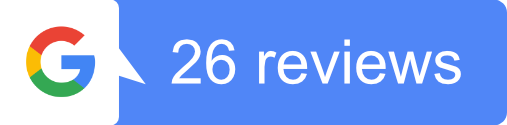Creating a home theatre setup is the first choice for gamers, music lovers and movie enthusiasts. Home theatre installation will transform your living space into a captivating cinematic experience. If you also want to create a great home theatre experience, you can easily do that by following a step-by-step guide given in this article. In this article, we will explore the four essential components of a home theatre setup and walk you through each step involved in installing a home theatre system.
Table of Contents
ToggleFour Basic Components of Home Theatre System
Here are the four essential components of the home theatre system that form its foundation:
- Display : The display is the heart of any home theatre system. When choosing the appropriate display for your setup, consider the size of your room, viewing angles, and personal preferences. A large, high-resolution television or a projector screen can elevate your viewing experience.
- Projector System : larger-than-life visuals. Projectors are an excellent choice for dedicated home theatres or rooms with sufficient control over ambient lighting.
- Sound System : To truly replicate a theatre-like experience, a high-quality sound system is crucial. It includes speakers, subwoofers, and a receiver. Determine whether you prioritize movie soundtracks or music playback, as this will influence your choice of speakers.
- Theatre Seating : Creating a comfortable and immersive environment requires careful consideration of theatre seating. Opt for ergonomic seats that balance both comfort and functionality. Recliner chairs or sectional sofas provide a luxurious experience without compromising viewing angles.
Home Theatre Setup Guide: Step-by-Step Process
Here’s a step-by-step guide for setting up your home theatre:
Step 1: Preparing for Your Home Theatre
Before embarking on your home theatre installation journey, it is essential to make a few preliminary decisions:
Consider Buying an All-in-One Home Theatre Package
All-in-one home theatre systems are perfect for beginners as they will simplify the setup process. The packages include speakers, receivers and other components, ensuring compatibility and ease of installation.
Determine Where You Want to Set Up Your Home Theatre
The first step is to determine a suitable location for a home theatre system in your home. Consider the size and shape of your room. You also should consider your seating layouts, ambient lighting and power outlets.
Think About Your Home Theatre Limits
Be aware of any limitations your living space may pose. Take into account wiring constraints, structural considerations, and the overall layout of your room. Understanding these limitations can help you plan your setup more effectively.
Step 2: Choosing and Installing a TV
The television serves as the centerpiece of your home theatre setup. Here’s how to go about selecting and installing the perfect TV:
Choose the Right Size TV for Your Room
Choose your TV based on the size of the room and the viewing distance from the screen to get maximum enjoyment. In general, look for a screen size that fills around 30 degrees of your field of vision. Select a high-resolution TV, such as a 4K Ultra HD or 8K, that offers enhanced image clarity and vibrant colors, ensuring a captivating visual experience.
Place Your TV in Its Proper Location in the Room
Position your TV at the eye level of your primary viewing area. Avoid mounting it too high or too low, as this can strain your neck and impact the viewing experience. Plus, arrange your seating for comfortable viewing angles to the TV.
Step 3: Choosing and Installing the Speakers
Immersive sound quality is a fundamental aspect of any home theatre setup. Follow these steps to choose and install the ideal speakers for your needs:
Consider Whether You Prefer Watching Movies, Listening to Music, or Both
Understanding your primary audio preferences will guide you in selecting the right speakers. Decide if you prioritize dynamic movie sound effects or refined music playback.
Determine the Best Number of Speakers to Buy
Consider the size of your room and your desired audio experience to determine the number of speakers to buy. A standard setup includes a center speaker, front left and right speakers, surround speakers, and a subwoofer.
Depending on your preference and room layout, explore different types of speakers, such as floor-standing speakers, bookshelf speakers, or in-ceiling speakers.
Place Your Two Front Speakers at Ear Height, Angled Towards Your Seating Location
Position the front left and right speakers at ear level, slightly angled towards the seating area. This placement helps create an immersive soundstage and enhances dialogue clarity.
Clear the Path to the Speakers
Ensure that there are no obstructions between the speakers and the seating area to get maximum sound. Furniture or objects blocking the sound path can diminish the audio quality or cause sound to bounce around.
Step 4: Choosing and Installing a Receiver
The receiver acts as a hub of your home theatre system, connecting all your audio and video sources. Here’s what you need to know:
Look for a Receiver Which Will Accommodate All of Your Inputs
Consider the number and type of inputs you require for your home theatre setup. Ensure the selected receiver can support all your devices while delivering the desired audio formats.
Place Your Receiver Under the TV
With all the components in place, it’s time to establish the connections and fine-tune your setup:
Connect Your Receiver to Your TV
Connect your receiver’s HDMI output to the HDMI input on your TV using an HDMI cable. This connection carries both audio and video signals.
Connect Your Video Input to Your Receiver
Connect your video component, such as a Blu-ray player, to one of the HDMI inputs on your receiver, which allows you to switch between various video sources.
Test and troubleshoot Your Video Connection Before Moving on to the Speakers
Ensure that the video transmission between the receiver and the TV is functioning properly. For troubleshooting, check all the inputs for loose connections.
Connect Your Speakers to the Receiver
The speaker wire has two attached wires, a red and a black. Use these wires to connect to each speaker terminal on the receiver. Ensure that the polarity matches for optimal sound quality.
Final Thoughts
Installing a home theatre can be daunting, but this perfect guide has made it easy. By installing a home theatre, you can enhance your viewing experience and add a touch of elegance to your home. By following this beginner’s guide, you can navigate the intricate process of connecting all home theatre system components. So, enjoy your favourite movies and immerse yourself in the magic of your home theatre.