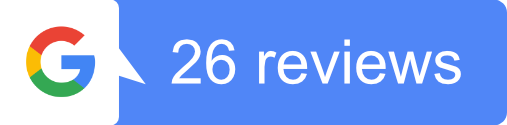Security cameras are an important component in ensuring the safety and security of our homes and businesses. Like security cameras, any electronic device can encounter issues that may cause their malfunction. In this article, we will explore the common issues behind security cameras not working as expected and provide ten security camera troubleshooting tips to fix these issues effectively.
Table of Contents
ToggleWhy is my Security Camera not Working?
Before diving into troubleshooting methods, it’s crucial to understand the possible reasons behind your security camera malfunction. Several factors can contribute to this issue, such as incorrect passwords, power supply problems, faulty cabling, IP conflicts, outdated software and firmware, or even a need to reset the camera to its factory default settings. Identifying the specific cause will allow you to tackle the problem efficiently.
Security Camera Troubleshooting Tips:
1. Know your password
Ensure you enter the correct password for accessing your security camera system. Avoid using default login credentials for security reasons. A mistyped or forgotten password can prevent you from accessing the cameras.
2. Check the cabling
Check out the wiring between the security cameras and the recording device. Look for any frayed, tangled or kinked cables that may cause a loss of signal or power. Replace damaged cables to maintain a reliable connection.
3. Reboot the system
Sometimes, a simple system reboot can resolve connectivity or software issues. Turn off the camera, disconnect the power supply, wait a few minutes and then reconnect it to perform a fresh start. This can resolve temporary glitches or freezes.
4. Check the power source and connections
Verify that the power source supplying electricity to the camera system is functioning correctly. Be mindful of loose connections or damaged cables that could affect the power supply.
5. Check for IP conflict
Ensure that your security cameras do not share the same IP address with other devices on the network. An IP conflict can disrupt the camera functionality. Assign static IPs to cameras to avoid conflicts with DHCP-assigned addresses. You can also consult your network administrator or refer to the camera’s user manual for configuring IP settings.
6. Check ARP tables
The Address Resolution Protocol(ARP) tables on your network can also impact the camera’s performance. Verify that the camera’s IP address and corresponding MAC address are correctly listed in the ARP tables to establish proper communication.
7. Update software and firmware
Outdated software or firmware can lead to compatibility issues and vulnerabilities. Regularly check the manufacturer’s website for firmware updates and the latest software provided by the camera manufacturer to ensure optimal performance and security. Follow the provided instructions for updating your camera.
8. Reset the camera to factory default
If all else fails, resetting the camera to its factory default settings often resolves stubborn issues. However, be cautious, as this process will erase any customized configuration. So, it is essential to back up your settings before its factory default.
9. Check to see if cameras work from inside or outside the network
To troubleshoot, determine if the security cameras work when accessed from within your network or outside of it. This differentiation provides valuable insights into potential network or firewall settings that may impact the camera system’s accessibility.
10. Call the manufacturer’s tech support
If you have tried all the troubleshooting steps and are still facing difficulties, reach out to the security camera manufacturer’s technical support. Seek assistance from the manufacturer’s technical support team, as they know the tricks specific to their hardware and help you overcome complex issues related to your security camera system.
Conclusion
Security camera troubleshooting issues require a systematic approach to identify and resolve the underlying causes. Following these tips, you can effectively troubleshoot common problems such as password mismatches, power supply issues, faulty cabling, IP conflicts, outdated software or firmware, and more. Remember, if you encounter persistent difficulties, don’t hesitate to seek professional assistance from the camera manufacturer’s technical support team. Secure your premises by ensuring the optimal functioning of your security camera system.
Read More : How to Install Security Cameras at Home?