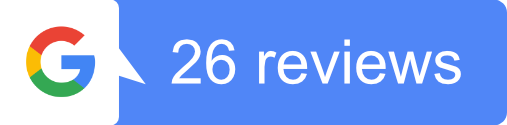Gone are the days when you could only see the security cameras at the bank or retail stores. Nowadays, people are more concerned for their safety, so you see cameras everywhere, such as at railway stations, mini-retail stores, gas stations, malls, and at home as well. Whether you want to install an indoor or outdoor camera, you should install it properly. The effectiveness of these security cameras is entirely associated with their installation. Improper installation of the camera not only increases the risk of burglaries but also gives intruders a chance to steal the camera.
Before taking steps to install a security camera, go through the following important tips
Table of Contents
Toggle9 Security Camera Installation Tips you should consider
1. Choose the right angle and the right height.
It is important to position the security camera in a heightened position at the right angle. Your camera should be placed at a height of 9 feet from the ground to avoid unauthorized access. By positioning the camera high, you can protect it from unwanted access and also prevent it from being covered.
In addition, set the right angle of your camera to get the appropriate view. We recommend you choose the corner of your office, shop, or building to install it and tilt it 15 to 30 degrees for best motion detection.
2. Choose between a Wired or Wireless Camera.
Wired security cameras are reliable as there is no risk of signal loss. However, these cameras are not flexible, as if you want to replace a wired camera in some other place but can’t do so due to the wiring system.
In addition, you need to connect the wired camera to the power source to get power, but if there is a power breakage in your home or office and your camera does not have backup power, then your camera will stop working. On the other hand, wireless security cameras are convenient and easy to install, as you don’t have to think about the wires running through your walls. These cameras are flexible. You can put these cameras anywhere where you have a WiFi connection. They also have a battery-powered system.
3. Consider Lighting
Every camera needs adequate ambient lighting to capture the details of the object, such as facial features or body movements. So, it is required to install your security camera in a place where there is proper light to view faces or movements in the footage they capture. If ambient lighting is not up to par, then your security camera will not fulfill your security purpose.
4. Hide your Cameras’ Cables.
Are you choosing a wired camera system? Then, we suggest you strictly hide your camera cables, or else burglars, inclement weather, or rodents can damage them.
5. Protect Cameras from Hackers.
Security cameras are also at risk of being hacked. Secure it from digital intruders by adopting security protocols. These professional security camera systems provide powerful security protocols and encryption that prevent hackers from accessing your cameras remotely. Besides, set a strong and unique password for your camera and hide it from others.
6. Choose between Indoor and Outdoor Cameras
Indoor and outdoor cameras are designed to serve different purposes. Indoor cameras are designed to record the footage indoors, such as inside the building or room. Conversely, outdoor cameras are manufactured to be used in the outer areas, such as outside the building or office, on the roadside, etc. They both have different features as per their roles. Indoor cameras are not formed to withstand prolonged exposure to the outer environment. On the other hand, outdoor cameras come with a special waterproof strap that protects them from heavy sun or rain. Therefore, indoor cameras are an ideal choice for indoor locations, and outdoor security cameras are a great choice for outside coverage.
7. Cover entry points
Burglars usually enter the building or office through back doors, back windows, or basement windows, so your camera must be positioned to easily cover the entry points.
8. Check Storage Options
There are two types of storage: local storage and cloud storage.
Local storage
Local storage provides you with the ability to access your video footage without an internet connection. Local storage option: use the memory card to store the footage. The disadvantage of the local storage option is that you can’t access the recorded footage if the camera is stolen or destroyed. Also, you need to erase the older footage from the memory card to create space for new footage.
Cloud storage
Cloud storage helps retrieve footage even when intruders destroy or steal the cameras that record their activity. The footage stored on the cloud storage is hard to destroy.
9. Hire a professional Security Camera Installer
Hiring a professional security camera installer is a crucial step in the camera installation process. The camera should be set up in the right place and at the right angle to capture the object clearly. Here, we suggest you hire a licensed security camera installer who has good experience in his field. You can do research on Google about their expertise and also check their past reviews.
Conclusion
Security cameras act like digital watchmen in today’s world of the internet. You need to install a security camera in the right place by considering the above tips we have mentioned. We assure you that if you keep these tips in mind, your security camera will provide you with the expected results. Now, the decision lies in your hands!
Read More : How to Install Security Cameras at Home ?