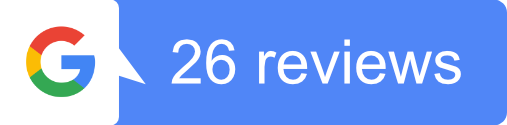Welcome to the ultimate guide to audio-video installation! Whether you are a tech enthusiast or a novice, AV installation creates an immersive entertainment experience that suits your needs and preferences. In this guide, we will explore what AV installation is and provide detailed information on setting up your audio-video system.
Table of Contents
ToggleWhat is AV Installation?
AV installation is the process of setting up and integrating audio-video components within a space to create a seamless multimedia experience. It includes carefully planning the layout, selecting the right equipment, installing and optimizing audio and video systems and troubleshooting common issues to ensure smooth integration and functionality.
Main Components of Audio-Video Installation
Let’s look at the main components of audio-video installation:
1. Conferencing Technology
Whether in a corporate environment or remote communication, conferencing technology is essential for seamless communication and collaboration. You can improve the audio and video quality of your online meetings, conferences, and presentations by incorporating microphones, webcams, and speakers into your AV setup.
2. Video Wall Displays
Video wall displays are an impressive addition to audio-video installation. These displays are made by combining multiple displays into a single wall. This technology is used in large venues like stadiums, retail environments or control rooms to create impactful visual experiences. These walls can be crafted in different sizes, from 4×4 to 144×72, and customized to fit various settings.
3. Interactive Whiteboards
Interactive whiteboards have revolutionized traditional teaching and collaborative work environments. You can create an interactive and engaging space for presentations, brainstorming, and sharing ideas by integrating touch-sensitive displays, projectors, and audio systems.
4. Surveillance Technology and Control Rooms
Incorporating surveillance technology into your AV installation allows you to monitor and secure your premises effectively. Control rooms equipped with multiple screens, video management software, and advanced surveillance cameras provide a centralized hub for security personnel to monitor, analyze, and respond to potential threats or incidents.
The Step-by-Step Process Involved in AV Installation
Now that we have an understanding of the main components , let’s dive into the step-by-step process of AV installation.
1. Planning Your Setup
The first step in audio-video installation is to plan your setup meticulously. Consider the following factors before beginning the installation process:
Assessing Room Layout and Dimensions
Take note of the room’s layout and dimensions to determine the ideal placement of audio and video components. Consider factors such as wall space, seating arrangement, and the distance between the viewing/listening positions and the equipment.
Identifying Optimal Viewing and Listening Positions
Identify the room’s optimal viewing and listening positions to ensure everyone can enjoy the immersive experience. Take into account the viewing angles, the location of your equipment and the distance from the screen or projector.
Consider Acoustics and Lighting
Acoustics and lighting can significantly impact the quality of your audio and video system. Assess the room’s acoustic characteristics and consider implementing sound-absorbing materials or diffusers to optimize sound quality. Additionally, evaluate the room’s lighting conditions and adjust them to minimize glare or reflections on the screen.
2. Choose the Right Equipment
Selecting the right equipment is crucial for creating an exceptional AV setup. Consider the following factors:
Select a Suitable TV or Projector
Choose a TV or projector that suits your viewing preferences and the size of the room. Consider factors such as resolution, brightness, contrast ratio, display technology (LED, OLED, or LCD), screen size, and connectivity options for high image quality.
Audio System Considerations
Look for high-quality speakers, receivers, or soundbars to ensure immersive and crystal-clear audio. Consider the power output, speaker configuration, connectivity options, and compatibility with other audio or video components to get the best audio and video quality.
Cables and Connectors
Select appropriate cables and connectors to ensure seamless connectivity between your audio and video components. Consider factors such as cable length, quality, and compatibility with the devices you are using.
3. Install Your Audio System
It’s time to install your audio system and optimize it for the best sound quality possible. Follow these steps:
Optimize Speaker Placement
Strategically place your speakers in the room to achieve balanced sound distribution. Consider factors such as speaker positioning, distance from walls, and the room’s acoustic characteristics. Experiment with speaker placement to find the optimal configuration that suits your preferences.
Calibrate Your AV System.
Calibrate your AV system to ensure accurate sound reproduction. Use calibration tools or software to adjust settings such as speaker levels, distance, equalization, and bass management. This step will help fine-tune the audio quality according to your room’s characteristics.
Troubleshooting Common Audio Issues
If you encounter common audio issues such as low volume, distortion, or connectivity problems, consult the manufacturer’s troubleshooting guide or seek help from professional audio video installers.
4. Install Your Video System
Now, let’s move on to installing your video system and optimizing the visual experience. Follow these steps:
Mounting Your TV or Projector
Mount your TV securely on the wall, or choose a suitable projector mount for ceiling installation. Ensure the mounting is stable and align the screen or projector properly for optimal viewing angles.
Calibrating Video Settings
Calibrate the video settings of your TV or projector for optimal picture quality. Adjust parameters such as brightness, contrast, colour temperature, and sharpness to match your preferences and the ambient light conditions in the room.
Cable Management Tips
Organize and manage your cables to maintain a clean and clutter-free installation. Use cable management solutions such as cable trays, zip ties, or cable clips to route cables neatly and prevent tangling or accidental damage.
5. Smart Home Integration
Consider integrating your AV system with your smart home devices to enhance its functionality. Follow these steps:
Connect Your Setup to Smart Home Devices
Connect your AV system to smart home devices such as voice assistants, lighting systems, or home automation controllers. This integration will enable seamless control and automation of your audio and video components, enhancing the overall user experience.
Voice Control Options
Explore voice control options to operate your AV system hands-free. Integrate voice assistants such as Amazon Alexa or Google Assistant to control various functions, such as changing the volume, switching inputs, or even controlling the lighting in your room.
Automation for Seamless User Experience
Leverage automation features to create personalized and intuitive user experiences. Schedule specific audio or video settings for different activities or integrate motion sensors to automate certain functions, such as turning on the TV or dimming the lights when someone enters the room.
6. Troubleshooting and Maintenance
It is essential to troubleshoot and perform regular maintenance to ensure your AV setup runs smoothly in the long term. Follow these steps:
Tips for Diagnosing and Fixing Common Problems
AV system installation can be challenging. Ensure all wiring connections, HDMI cables, equipment settings, and network connections are properly connected.
Regular Maintenance Tips
Maintain your AV setup by regularly cleaning the equipment, ensuring proper ventilation, and checking for Firmware or software updates. Following the manufacturer’s maintenance guidelines will ensure the longevity and optimal performance of your audio and video components.
Upgrade Your Setup
As technology evolves, consider upgrading your AV setup to enjoy the latest features and advancements. Stay informed about the latest audio and video technologies, and consider seeking professional advice when upgrading your system.
Conclusion
AV installation can be both a thrilling and daunting task. But with the right equipment, setup and wiring, you can enjoy an immersive audio-video experience tailored to your preferences and needs. From choosing the right equipment to understanding the wiring process and optimizing your audio-video systems, each step is crucial for achieving proper audio video setup. In the end, by following the step-by-step process mentioned in this guide, you can create a captivating entertainment setup that seamlessly integrates into your living space.