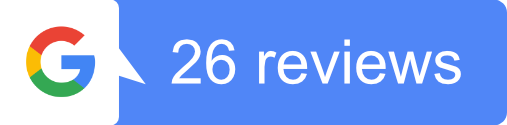Are you looking to install a new alarm system to protect your family and business? Installing an alarm system has become popular due to its convenience and efficiency. An alarm system saves you from fire, intrusion, and theft and ensures the safety of your workers as well as family members. In this article, we will explore each phase of installing an alarm system, beginning with making a plan, buying the right alarm equipment, recommended tools for installation and a step-by-step guide on how to install your alarm system.
Table of Contents
ToggleMake a Plan for Alarm System Installation
Before proceeding with the alarm system installation process, it is essential to make a plan on how much and what types of protection you want. As a part of the planning process, assess your home layout and identify areas that require protection.
Next, decide the number of sensors and what type of sensor is needed to cover these areas. Making a plan will simplify your installation process and ensure you have all the necessary equipment.
Purchasing Alarm System Equipment
Alarm systems frequently come in a kit. The kit includes a control panel, keypad, motion sensor, inside alarm siren and battery backup. When it comes to purchasing an alarm system, it is essential to choose high-quality components that meet your specific requirements. Look for systems that offer compatibility with your smart home devices and have a reputable track record for reliability.
Tools Recommended for an Alarm System Installation
To successfully install your alarm system, certain tools will come in handy. Ensure you have the following recommended tools before starting the installation:
- Screwdrivers (both Phillips and flathead)
- Wire cutters and strippers
- Drill and drill bits
- Level
- Screws and wall anchors
- Test meter
- Cable ties and clips
Alarm System Installation Guide : Step by Step Process
Here is a step-by-step process for installing your alarm system:
Step 1: Choose Your Smart Home Alarm System
Before deciding which system to purchase, it’s important to consider various factors, such as your budget, the size of your home, and the level of security you want. Options range from simple setups that include motion detectors, sensors and a hub to complete systems that incorporate CCTV, lighting, locks, water and smoke sensors, and sirens. Look for systems with a central hub, sensors, and control panels that align with your needs and preferences.
Step 2: Connect Your Smart Home Alarm System
It’s time to connect your smart home alarm system once you’ve made your decision. To ensure that your smart home alarm system functions properly, these three points should be considered:
- The Power Supply : Connect the central hub and sensors to a reliable power source. Ensure that the power supply remains uninterrupted to guarantee continuous surveillance.
- The Internet : Connect your smart home alarm system to your home’s internet network, which allows you to remotely monitor and control your system via smartphone.
- Your Smartphone/device : Download the app provided by the alarm system manufacturer on your smartphone or device, which allows you to arm, disarm, and receive alerts from your alarm system.
Step 3: Position the Sensors
The effectiveness of your alarm system relies on the strategic placement of sensors. There are two main types of sensors:
- Motion Detector Sensors : These sensors detect the motion within their designated range after the alarm is set on. Position these sensors in areas that have a high likelihood of unauthorized access, such as entry points and hallways.
- Door and Window Sensors : These sensors are designed to detect any opening or closing of doors and windows. Install them on all accessible entry points to ensure comprehensive protection.
Step 4: Download the App
To fully utilize the capabilities of your smart home alarm system, download the manufacturer’s designated app from your smartphone’s app store. Follow the installation instructions provided with the app to ensure proper setup.
Step 5: Connect to the Internet and Pair Your Devices
You can download the app to your smartphone or other smart device that comes with smart home alarm systems. Once you have downloaded the app, launch it and follow the on-screen instructions to connect your smart home alarm system to your home’s internet network. This step allows smooth communication between your alarm system and your smartphone or device.
Step 6: Test Your Smart Home Alarm System
After completing the installation, it is essential to thoroughly test your smart home alarm system to ensure its proper functioning. Take advantage of the various modes available, including:
- Armed : Activate this mode when you leave your home or go to sleep, providing an extra layer of security.
- Disarmed : Disable the alarm system when you are at home to avoid triggering unnecessary alerts.
- At Home Mode : This mode allows you to create a more personalized security setup, customizing specific areas for monitoring while leaving others without any surveillance.
- SOS : In emergencies, use this mode to send immediate distress signals to designated contacts.
Conclusion
By following this step-by-step tutorial, you can successfully install your alarm system and enhance the security of your home. Remember to consider your specific needs, invest in quality equipment, and strategically position sensors for maximum effectiveness. With a properly installed and configured alarm system, you have peace of mind knowing that your home and loved ones are protected.